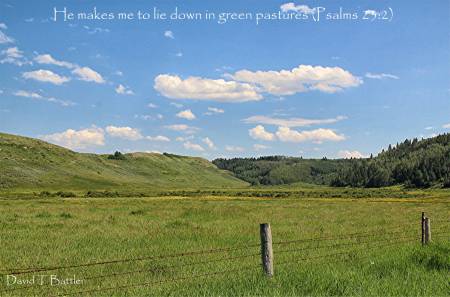|
Forums118
Topics9,234
Posts196,239
Members1,327
| |
Most Online5,850
Feb 29th, 2020
|
|
|
S |
M |
T |
W |
T |
F |
S |
|
1
|
2
|
3
|
4
|
5
|
6
|
7
|
|
8
|
9
|
10
|
11
|
12
|
13
|
14
|
|
15
|
16
|
17
|
18
|
19
|
20
|
21
|
|
22
|
23
|
24
|
25
|
26
|
27
|
28
|
|
29
|
30
|
31
|
|
|
|
|
|
|
Here is a link to show exactly where the Space Station is over earth right now: Click Here
|
|
|
 Windows 95 & A Sluggish Computer
#54408
Windows 95 & A Sluggish Computer
#54408
07/01/02 09:59 PM
07/01/02 09:59 PM
|
|
|
My Desktop Computer using Windows 95 has become slow and sluggish.
Does anybody know where I can download something off the internet that will do whatever cleaning up is necessary to being this computer back to quick and efficient and speedy performance?
|
|
|
 Re: Windows 95 & A Sluggish Computer
#54409
Re: Windows 95 & A Sluggish Computer
#54409
07/01/02 11:53 PM
07/01/02 11:53 PM
|

Charter Member
2500+ Member
|
Joined: Jul 2000
Posts: 2,794
USA
|
|
When was the last time you defragged the hard drive? If you go to "my computer," right click on "properities," then click on tools, you can start the defragging process. Depending on the size of your hard drive and how long it's been since it was done, it could take awhile, so start it after you are done at the computer for the day. I downloaded a program when I was trying to install ZoneAlarm called RegCleaner. Because I had had McAfee somewhere in the past it had left some files in the registry and ZoneAlarm wouldn't install until they were removed. So I found info online that said to download RegCleaner (which is freeware) and it removed the files. How many TSRs (terminate-and-stay-resident, programs that run in the background) are you running? While they can fill memory, they can also slow things down. One way to tell what TSRs you have is by looking in the tool box on the start bar. Examples of TSRs are your screen savers and your virus protection. If you dump programs you no longer use, clean unused files out of the registry, defrag the hard drive, and it still runs slow, you may need to take a look at your hardware. Though I don't know a lot, maybe your hard drive is getting old and crochety. ![[Big Grin]](images/icons/grin.gif) You could also upgrade to a higher windows, but it probably wouldn't help much. [ July 01, 2002, 09:56 PM: Message edited by: Linda S ]
|
|
|
 Re: Windows 95 & A Sluggish Computer
#54410
Re: Windows 95 & A Sluggish Computer
#54410
07/02/02 01:01 AM
07/02/02 01:01 AM
|
|
|
I already defragmented the Hard Drive, however, that didn't solve the problem.
Do you know the link to this RegCleaner shareware?
|
|
|
 Re: Windows 95 & A Sluggish Computer
#54412
Re: Windows 95 & A Sluggish Computer
#54412
07/02/02 02:45 AM
07/02/02 02:45 AM
|
|
|
Daryl, RegCleaner's a good program. You might also try EasyCleaner, free at http://www.toniarts.com/ecleane.htmAlso RegClean, a little unsupported add-on made by Microsoft, is available at http://www.createwindow.com/wininfo/regclean.htmAll three of these programs attack the job in different ways; I run all three one right after another when doing registry maintenance. Another program that can give you a little speed is Cacheman, at http://www.outertech.com/downloads.php?product=3As for the startup programs Linda mentioned, you can see which ones can be safely disabled by visiting http://www.pacs-portal.co.uk/startup_pages/startup_full.htmhttp://www2.whidbey.net/djdenham/Uncheck.htmhttp://www.greatis.com/regrun3appdatabase.htmA lot of programs want to install little 'helper' apps that run all the time, only for the purpose of helping you start up that particular program a little faster. If 10 or 15 of those little pests get installed, they can drag any machine down. Keep the program itself, but disable the helper app that runs in the background all the time. Some common offenders in this category include RealPlayer (now RealOne), AIM Instant Messenger, MSN Messenger, Adaptec/Roxio Easy CD Creator. Many of these put a little icon in the system tray, down in the corner near the system clock. Also you might want to see if there's any 'spyware' on your machine. Spyware is (usually free) software that has components in it that phone home to advertising companies so they can track your online habits. Not only are they rude and obtrusive, they can adversely affect computer performance. To get rid of spyware, get the free Ad-Aware at http://www.lavasoft.de/Make sure and get Refupdate there as well, so you can download/install the latest Ad-Aware reference file easily. FFR, to see if software contains spyware before ever downloading it, you can visit http://www.spychecker.com/and see if the software title's in their database....if it shows up positive, then just don't download/install the program in the first place. Norton/Symantec has a good page of instructions for tweaking Windows 95/98/ME for optimal performance, at http://service2.symantec.com/SUPPORT/tsgeninfo.nsf/docid/2000072514215039Try it out, I've seen it help a lot of machines. Including mine. Last but not least, how much RAM do you have? RAM is dirt-cheap these days, probably the most cost-effective hardware upgrade there is. Easy to install. The hard part is making sure you get exactly the right kind for your machine/motherboard. You can get 128 MB for about $30-35 online. One of the best, easiest-to-use online RAM vendors is http://www.crucial.com/(Also, have you run a complete virus scan lately?) [ July 02, 2002, 12:51 AM: Message edited by: John ]
|
|
|
 Re: Windows 95 & A Sluggish Computer
#54413
Re: Windows 95 & A Sluggish Computer
#54413
07/02/02 11:09 AM
07/02/02 11:09 AM
|

SDA
Chaplain
Active Member 2022
Most Dedicated Member
|
Joined: Nov 2001
Posts: 2,364
USA
|
|
Daryl:
All of the advice given above is good.
I bought a 128 MG stick of RAM yesterday for $14.00 with rebate.
You might try deleting your cookies. Good utility programs, like some versions of Norton will have a program to do that.
Be careful of some of the utility programs that clean your Registry. Some are to aggressive, and can leave you with programs that do not work. When this happens you need to do a restore.
I don't have the URL right now, but Karen's Tools gives you a lot of interesting free utilities over the web. Again, be careful, some are pretty aggressive. But, she has restore functions.
If all else fails, do a total, clean re-boot. i.e. You may need to remormat your hard drive, and re-install everything. Some of us periodically do this. I am doing this on my home computer right now.
You may want to consider upgrading your operating system. Windows-95 is pretty old. I recently, while on vacation, used Windows-XP Professional. I do not like it, and I have resolved not to buy it. Currently I use Windows-98 SE on my home computer, and Windows NT on my office compter.
I would suggest that you might want to upgrade to Windows 98 SE, or Windows 2000. The first shoudl be somewhat inexpensive right now. Do not go to WIndows ME. Of course, for stability the "NT" series can not be beat.
|
|
|
 Re: Windows 95 & A Sluggish Computer
#54414
Re: Windows 95 & A Sluggish Computer
#54414
07/02/02 05:20 PM
07/02/02 05:20 PM
|
|
|
Ive been running slow and hiccupy for a long time now. Only becuse Im scared stiff to do anything with the registry. Is it really ok to use these cleaners and have any of you had your registry messed up using them?
Amelia
|
|
|
 Re: Windows 95 & A Sluggish Computer
#54415
Re: Windows 95 & A Sluggish Computer
#54415
07/03/02 01:24 AM
07/03/02 01:24 AM
|
|
|
Good question, Amelia!
I would also like to know the answer to that question of your's.
|
|
|
 Re: Windows 95 & A Sluggish Computer
#54416
Re: Windows 95 & A Sluggish Computer
#54416
07/03/02 01:54 PM
07/03/02 01:54 PM
|

Charter Member
2500+ Member
|
Joined: Jul 2000
Posts: 2,794
USA
|
|
I'm not the kind to mess with the registry as I am afraid of getting rid of something I need. But I knew that I could not install ZoneAlarm until I had removed the residual componets of Guard Dog, part of the McAfee program. So I gingerly opend RegCleaner. It has a table with all the files and programs on your computer listed. The first column lists the author or maker of the software; the second column lists the program. You scroll down the list to find the program that you want to delete. In my case I looked for McAfee and Guard Dog, then clicked on it. At the bottom is a button that says "Remove Selected." Clicking that button removes everything you highlighted (or clicked on.)
I have used it since to remove leftover files of programs I had deleted. Even uninstalling a program will often leave items in the registry. You can removed these using the program. What I won't do is remove anything I don't recognize as all the operating files and things like hardware drives are also listed. (for example, there are a lot of listings for S3 in my registry. I happen to know that is my graphics card, but if I didn't know, and decided to delete the files, I would lose my graphics capability.) Just be sure you know the name of the program you want to remove and who made it.
[ July 03, 2002, 12:00 PM: Message edited by: Linda S ]
|
|
|
 Re: Windows 95 & A Sluggish Computer
#54417
Re: Windows 95 & A Sluggish Computer
#54417
07/04/02 02:55 AM
07/04/02 02:55 AM
|
|
|
Linda's right about RegCleaner, it isn't quite as automatic as the other two. But I've run both MS RegClean and EasyCleaner hundreds of times on dozens of different machines, with no problems at all of which I'm aware. MS RegClean is a total 'black box'; it just runs through its routine, then you click a "Fix Errors" button. A yes-or-no proposition. EasyCleaner's pretty automatic; it lists registry entries that no longer apply to files found on the computer. I've never had any problem with just deleting whatever it found. It doesn't touch any references to "Norton", by default. If you're concerned about wrecking your registry, though, just make a backup of it using RegEdit (Start button > Run > type "regedit" without the quotes > click OK). Then if any problems arise, you can revert back to the saved backup, problem gone. Info on how to back up the registry, and do a recovery using a backup (some of these only apply to Windows 98/ME, not to 95): http://www.geocities.com/TimesSquare/8973/registry.htmhttp://service4.symantec.com/SUPPORT/tsgeninfo.nsf/docid/199762382617http://www.annoyances.org/exec/show/registryhttp://www.beemerworld.com/tips/registrybackup.htm [ July 03, 2002, 01:01 PM: Message edited by: John ]
|
|
|
|
|
Here is the link to this week's Sabbath School Lesson Study and Discussion Material: Click Here
|
|
|